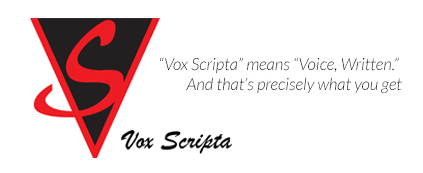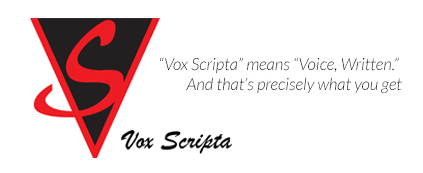Follow Us x
Premium vs. Professional
What are the differences?
Boy oh boy, if we had a nickel for every time someone asked this...
Here are the ways in which they do NOT differ:
- Both versions have the same speech engine and thus the same base accuracy (more on that in a moment)
- They both have a plain English vocabulary, to which you can add individual words.
- You can have Dragon analyze your writing style in both versions.
- With both, you can make your own Text & Graphic commands to insert images or boilerplate text.
- Both will transcribe recorded dictation.
Here are the ways in which they DO differ:
Professional just works in more applications. For instance, in Professional, you can use Natural Language Commands in applications like Lotus Notes and Excel, as well as Word and Word Perfect. With Premium, Natural Language Commands are not available for as many applications: you have to learn to speak Excelese and Lotusese, and there's nothing natural about those.
Professional allows the use of Voice Shortcuts for email and calendar, allowing you to send an email to anyone in your contact list just by saying "Send an email to Mary Jones," or schedule an appointment just by saying "Schedule a meeting with Robert Smith." Premium does not offer these capabilities. You will have to run down the hall and talk directly to Robert Smith to set up the appointment, and since you're there anyway, you might just as well talk to him then.
Professional supports remote use on a computer running Windows Server 2008 or Windows 7 Ultimate. With Microsoft's free Remote Desktop Connection, you can use Dragon on a local Windows computer on which Dragon itself is not installed. With Premium, if Dragon ain't on YOUR computer, you ain't using it.
There are advanced security features available for enterprise deployments of Professional, which are not available in Premium, even in enterprise deployments. Translation: Premium has a water pistol, while Professional has tanks and mine fields.
Professional allows you to export the properties of your custom words along with the words themselves in an XML format.
In Professional, the Text & Graphics commands offer the ability to create Dragon Templates with Voice Fields in them, which allows the insertion of variable fields in boilerplate text. With Premium, you can't insert variables.
The ability create (or add) multiple custom vocabularies to Professional (and above) generally produces higher accuracy rates than Premium, since accuracy does not rely solely on the speech engine.
With Professional and above, your user profile can be available to you anywhere on your network via mapped drive, UNC path, or http. It automatically synchronizes updates and adaptations centrally. Premium does not have networking capacities.
Dragon 13 supports Citrix deployments, giving users access from thin clients. (This has nothing to do with weight.) But this capacity doesn't exist in Premium or Dragon Medical Practice Edition 2.
In Microsoft Word, users can include un-transcribed instructions for third-party editors using "Voice Notations" - included in Professional and above. For instance, you can invite someone out for a drink before launching into your patient data, and it won't show up in the chart. With Premium, what you say is what you get (to coin a phrase).
Enhanced tools for network management of Dragon user profiles, vocabularies, and installations using a new GUI. IT people with Premium in their offices have to run around and do one machine at a time.
Smart Text & Graphics shortcuts in Professional and above let you instantly define the variable values in any boilerplate text, or have Dragon prompt you with variable value choices. Sort of like a menu: when you get to the appetizer section, you get a list that does not include chocolate mousse or martinis, and when you get to the dessert section, the process strips out things like rutabagas.
If you ARE a programmer (or know one you can call up at the above number), you can speech-enable all sorts of things like forms and applications, using the VBA-compatible Advanced Scripting language. Even the person at the number above can't accomplish that with Premium, despite having many other sparkling qualities.
With Professional and above, you can save the audio portion of your dictation embedded in the document itself. This allows third-party editing, or later editing by you if you have no peons to command. With Premium, once you close the document, the audio is gone, gone, gone.
Smart Commands allow you to change the meaning of a command depending on the context in which it's used. Stupid commands are available as well. Premium allows neither (which is 50% a good thing)
Use the Macro Recorder to record your keystrokes and mouse-clicks, then subsume the actions under a single voice command. Like, you could drive your officemates crazy by recording a macro that played a recording of "YMCA" every time you said, "Play my song." Premium will not allow such misbehavior.
Automate routine tasks: use Step-by-Step commands to create voice commands one step at a time, even if you're not a programmer. Very effective and very easy: unless your brainpower is such that you need watering twice a week, you can manage it. Of course, you can't manage it if you don't have Professional.
Dragon Professional and above are Section 508 Certified, while Premium is not. Thus, Premium is not a suitable choice for people with disabilities, and the Federal government will make your life miserable if you try to get away with it.
In short, if you are a casual computer user - for instance, a home user who doesn't type very well and wants to use Dragon for emails and letters, to surf the Web, and for instant messaging - Premium is probably the right choice for you. If your work requires heavy computer use - i.e. you churn out a great deal of text, fill out forms, cope with a lot of email, need a specialized vocabulary, are interested in streamlining your workflow, are disabled, produce recorded dictation that someone else edits, or use some sort of proprietary or professional software - Premium will not provide the level of integration or workload-reduction that you need and are probably looking for.
Ask for a demonstration: we can show you what's possible. And we won't tell you that you need Professional if you don't, even though it would help us feed our children and send them to college.