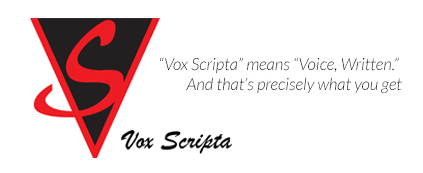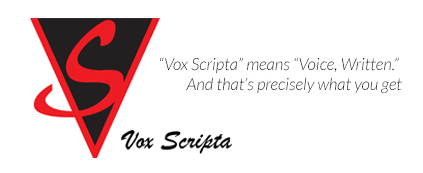Follow Us x
What's New in Dragon 13?
FASTER, BETTER, SIMPLY SMARTER
From improved accuracy (15% better) and faster performance (takes even more advantage of faster processors than version 12 did) to smaller footprint which saves real estate on your screen, powerful new support for Web applications, Dragon NaturallySpeaking 13 has been redesigned, making the best speech recognition software even better than ever.
The Dragon user interface now offers clearly indicated controls on the DragonBar, which collapses when you're not using it to save space. Replacing the Sidebar, the new Learning Center has been redesigned. And you can even use the microphone in your laptop instead of adding another one.
Dragon 13 is more accurate out of the box than version 12 - so much so that you can even skip the four-minute reading of text when you set up your profile. Even the audio setup is easier: The microphone check takes a few seconds with just one screen of easy-to-read text.
Here are the details
Improved Accuracy
With up to a 15% improvement in out-of-the-box accuracy compared to Dragon 12, you don't need to read the training text for four minutes in order to get started. (Of course, if it's a slow day and you have nothing better to do, you can always go back and read it later. ) This means Dragon 13 recognizes speech more accurately right out of the box so users will spend less time correcting recognition errors.
Smart Format Rules enhancements offer even more hints for alternative word written forms—now Dragon 13 adapts even better upon detecting your format corrections—abbreviations, numbers and more—so your dictated text looks the way you want it every time. You change "minutes" to "mins." and Dragon will remember that that's how you like it typed. (If you change "he" to "she", however, it will not. It will just think you're confused.)
An enhanced interactive tutorial in Dragon 13 guides you through exercises that demonstrate best practices for dictating, editing and formatting so that you can get up and running quickly. Proposed at the end of profile creation and available at any time from the Help menu, the Interactive Tutorial in Dragon 13 offers short progressive simulations to help you practice good dictation, correction and editing habits so that you can create text efficiently within just a few minutes. Even experienced Dragon users can benefit.
Improved Vocabulary Search
A revised Vocabulary Editor interface allows you to search not only written forms, but spoken forms as well, and makes it easy to add new words and customize their properties.
More Robust Internet Application Support
Dragon 13 supports dictation with Full Text Control, as well as enhanced Command and Control, with Internet Explorer®, Chrome™ and Firefox®. In order to use Dragon in these supported browsers, you must enable the Dragon 13 browser add-on, plus jump up and down three times, spin around, and say, "Abracadabra." Dragon 13 has Full Text Control in supported text fields on the Web including Gmail, Yahoo! Mail and Outlook.com, in the latest versions of Chrome, Firefox, and Internet Explorer 9 or higher, providing an enhanced experience when dictating, editing and formatting.
Dragon for Canadians!
Dragon 13 now offers support for Canadian English vocabulary.
Quicker Setup
You can skip the four-minute reading, and the microphone setup has been cut to one screen with nearly monosyllabic text. Dragon will choose the profile name for you (you can change it if it names you something offensive) and automatically detects the best audio devices available—you simply select one of the recommended devices that you wish to use. Next, it will vacuum your carpets and do the dishes without being asked.
Use Your Laptop's Microphone
Dragon 13 now supports microphones built into many of the latest laptops for optimal flexibility and convenience. You’re now free to dictate documents and speak commands directly into your laptop without messing up your hair or looking like a geek.
And Finally, Dragon for Windows 8
Dragon 13 will work with both Windows 8 interfaces - desktop and modern.