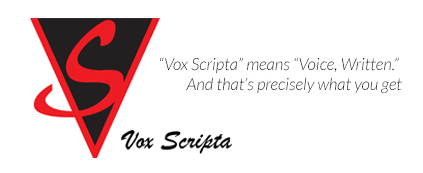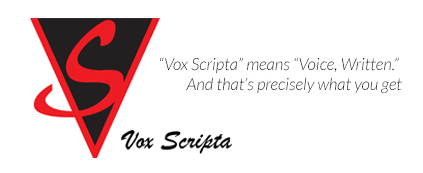Follow Us x
Dragon Legal v16
Premier speech-recognition for Windows 11 and 10.
Dragon Legall v16 (dowload only)
$799.00
Dragon Professional v16 upgrade from Dragon Legal Individual 15 (download only)
$399.00
Please call if you academic or government pricing. 866-359-7137
From solo practitioners to attorneys and legal teams in a firm or legal department – Dragon® Legal v16 is the perfect documentation productivity tool that enables the creation of high quality legal documents in less time, allowing for increased billings and client satisfaction.
Dragon Legal v16 speech recognition software with a legal-specific language model is designed specifically for the legal industry. It enables fast, accurate dictation with robust customization features to improve documentation productivity for legal organizations of all sizes—whether in the office or on the road. Attorneys and other legal professionals can lower transcription costs and reduce dependence on support staff, spending more time with clients and increasing billable hours.
Legal-specific language model
Dragon Legal v16 is trained using more than 400 million words from legal documents—delivering optimal recognition accuracy for dictation of legal terms right from the start. To further increase accuracy, legal professionals can create, import, and share custom word lists relevant to clients and areas of specialty. Dragon also enables automatic formatting of legal citations.
Easy batch processing and post-editing of transcriptions.
With Dragon Legal v16, you can automatically transcribe into a selected directory and the audio portion of your dictation can be embedded in the document via the AFTA (Auto Transcribe Folder Agent) process. Storingthe audio file with the automatically transcribed documents saves time and simplifies editing by the user or a third party.
Drive productivity with custom commands
Dragon Legal v16 makes it easy for organizations to create custom commandsto automate repetitive or manual processes, integrate them into existing workflows, and share them across the user community. Because these custom commands can be distributed to multiple users, employees are able to use them for immediate productivity gains.
Improve mobile documentation and reporting.
Dragon synchronizes user customizations* (i.e., an Auto-Text) with other Dragon clients across PC, iOS, and Android devices. This means mobile or field professionals can keep up with creating documents by using their custom words and Auto-Texts from any location. Use Dragon on popular touchscreen PCs, or sync with Dragon Anywhere Mobile, Nuance’s cloud-based, mobile dictation app, and complete work wherever business takes you.
Increase dictation accuracy with custom vocabularies
Even within a legal organization, different employees may use different vocabulary on the job. For example, attorneys would have a need to use legal vocabulary and automatically format legal citations in preparing their case notes. Other employees in an organization with a corporate legal department such as in HR or accounting, may not need to frequently use a legal vocabulary, but have other custom terminology needs. Dragon Legal v16 lets you add custom words with any preferred formatting properties directly to the vocabulary so the software accurately types your dictation the way you want it to appear.
Make routine, “flat-rate” work economically viable
Clients are increasingly demanding “flat-rate” billing for routine, “vanilla” legal work. Some are even turning to legal services websites. Rather than lose this work for valued clients, Dragon’s productivity benefits can be paired with junior associates to complete this work quickly and accurately – while providing a personalized touch – and doing so in an economically viable way.
Built with accessibility requirements in mind
Dragon extends Windows 11’s stellar accessibility experience (i.e., screen reader and customizable captions) to document creation and command and control functionality. Mouse grid on multiple monitors, “play that back” audio of dictated text in the user’s voice, and sophisticated macro commands are just a few capabilities professionals with physical or cognitive disabilities enjoy. Building on 25-years of expertise advancing speech-recognition technology, helps organizations take full advantage of their workforce and help build an inclusive workplace.
Central user administration made easy – even in hybrid environments
For enterprise deployments, the Nuance Management Center makes it easy to track employee usage of Dragon, redistribute licenses based on usage, and manage or share customizations, including custom words, commands, and auto-texts, across multiple users. Where Nuance’s cloud-native Dragon Legal Anywhere is deployed alongside locally installed Dragon Legal v16, these capabilities can be shared between cloud-native and locally installed instances of Dragon.
* For enterprise deployments using the Nuance Management Center
KEY FEATURES/BENEFITS
- Developed by Nuance®—a Microsoft® company—ensuring the best Windows 11 experience.
- Increase efficiency, billings, firm health. With Dragon, Partners and corporate in-house legal leaders know staff is producing the lifeblood of the business, documentation, 3X faster than typing. This productivity boost supports a diversity of practice areas, including pro bono work.
- Legal specific solution withmcustom language model and automatic citation formatting.
- Create and deploy custom commands and vocabularies for individual use or share them within the firm or department.
- Share customizations with the Dragon Anywhere Mobile appand manage through the Nuance Management Center.
BUILT FOR INDIVIDUAL LEGAL PRACTITIONERS AND ENTERPRISES.
CITRIX® VIRTUALIZED ENVIRONMENTS
Deploy on Citrix XenApp® or Citrix XenDesktop® servers where the target application resides, enabling users to dictate from workstations that do not have Dragon installed on them.
SUPPORT FOR NUANCE POWERMIC 4
Take advantage of a robust, ergonomic handheld microphone with simplified thumb-control operation, programmable buttons, and integrated mouse functionality.
SYSTEM REQUIREMENTS
- Microsoft Windows 10 or 11
- Windows Server 2016, 2019, 2022
- RAM: Minimum 4GB
- Free hard disk space: 8GB
- An Internet connection for product download and automatic product activation (a quick anonymous process).